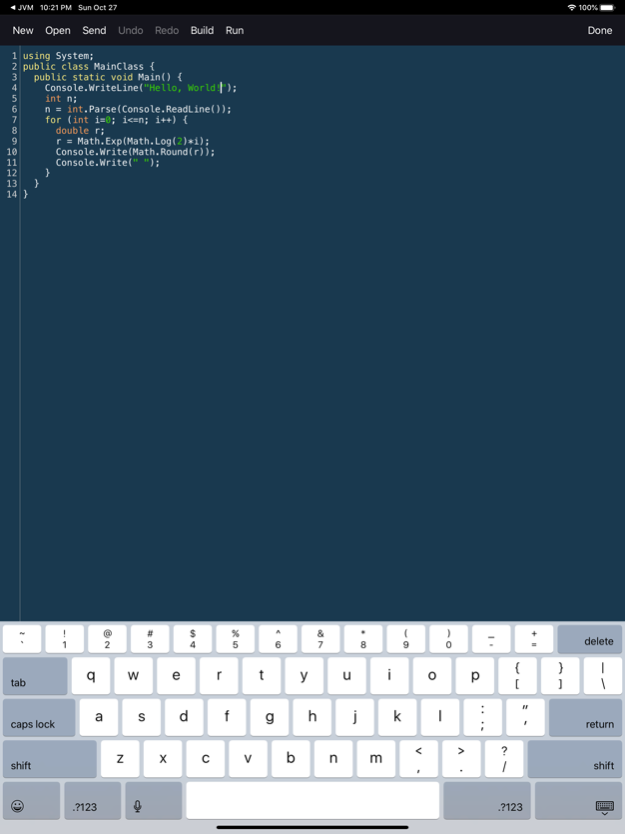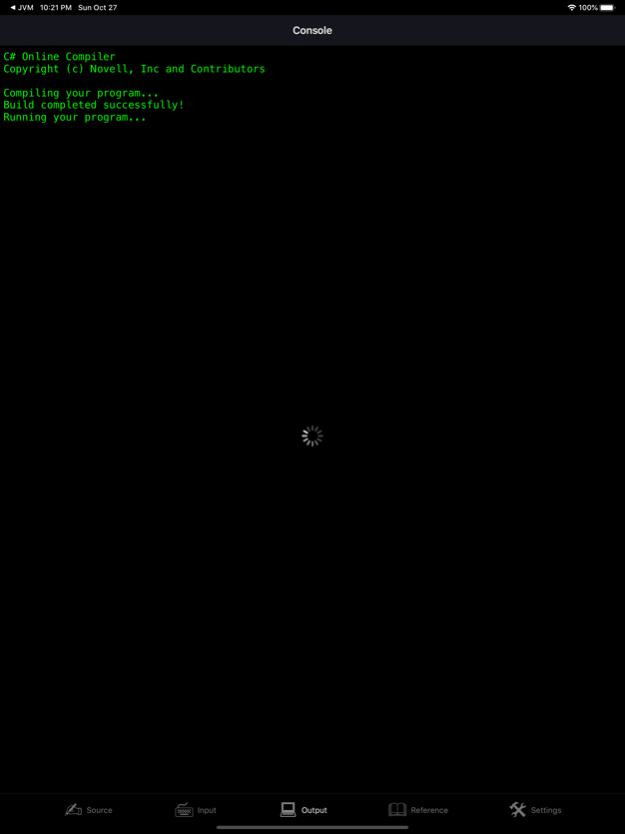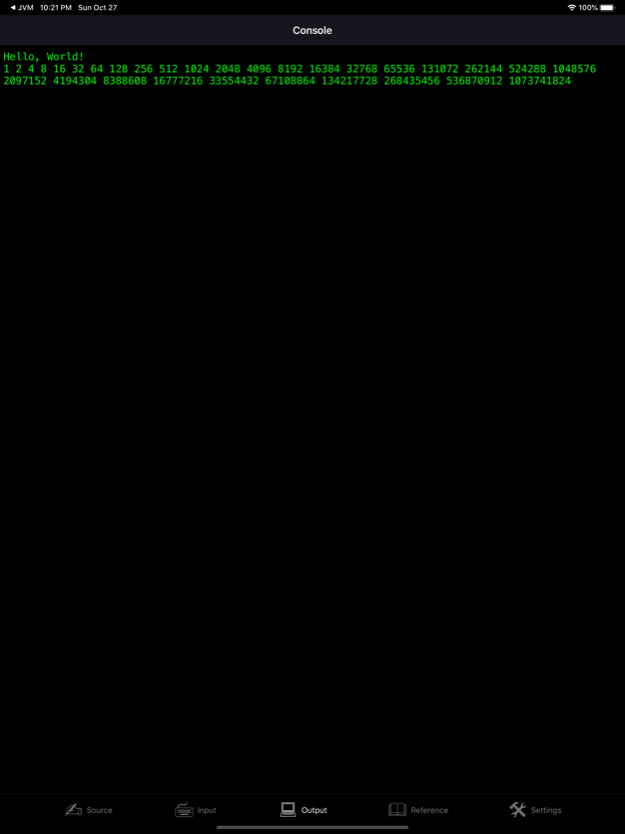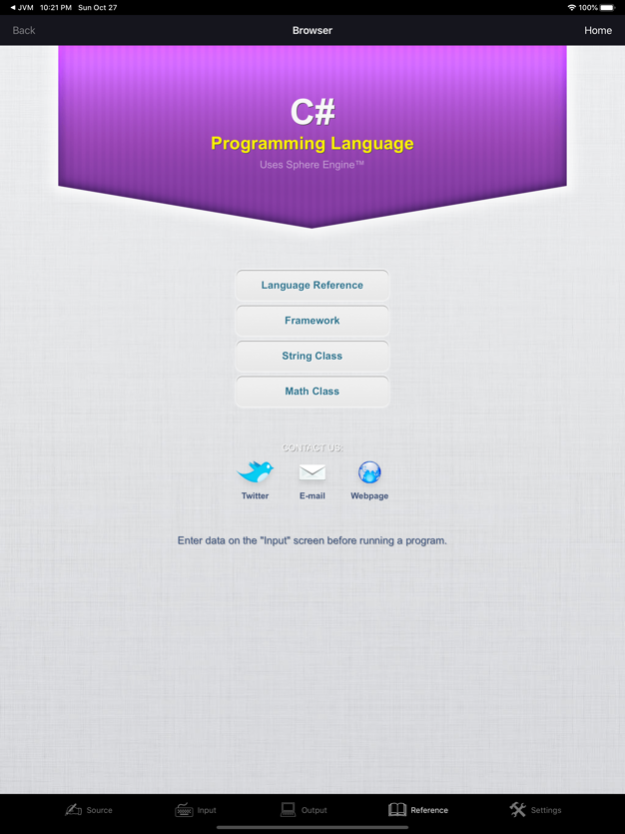C# Programming Language 13.0
Continue to app
Free Version
Publisher Description
C# .NET programming language for iPad, iPhone and iPod touch. Programming language is a perfect tool for studying, complex mathematical calculation, entertainment and many other useful tasks. The application is especially useful for learning the C# .NET programming language. You have to buy compilations inside the application. Internet connection is required.
- The great programming tool on the AppStore.
- Your programming language for iOS is amazing!
* FEATURES *
- Compile and run your program.
- Text input before program run and text output.
- Enhanced source code editor with syntax highlighting, line numbers, color themes and additional keyboard.
- Import and export programs by iTunes or by email.
- Online language reference and several program samples.
* LIMITATIONS *
- Internet connection is required to compile and run a program.
- Graphics, network, file system and real-time input are not supported.
- Maximum running time of a program is 15 seconds.
Thanks for using the application!
====================================
C# (pronounced see sharp) is a multi-paradigm programming language encompassing strong typing, imperative, declarative, functional, generic, object-oriented (class-based), and component-oriented programming disciplines. It was developed by Microsoft within its .NET initiative and later approved as a standard by Ecma and ISO. C# is one of the programming languages designed for the Common Language Infrastructure.
C# is intended to be a simple, modern, general-purpose, object-oriented programming language. Its development team leader is Anders Hejlsberg. The most recent version is C# 4.0, which was released on April 12, 2010.
The name "C sharp" was inspired by musical notation where a sharp indicates that the written note should be made a semitone higher in pitch. This is similar to the language name of C++, where "++" indicates that a variable should be incremented by 1.
Due to technical limitations of display (standard fonts, browsers, etc.) and the fact that the sharp symbol (# music sharp sign) is not present on the standard keyboard, the number sign was chosen to represent the sharp symbol in the written name of the programming language. This convention is reflected in the ECMA-334 C# Language Specification. However, when it is practical to do so (for example, in advertising or in box art), Microsoft uses the intended musical symbol.
The "sharp" suffix has been used by a number of other .NET languages that are variants of existing languages, including J# (a .NET language also designed by Microsoft that is derived from Java 1.1), A# (from Ada), and the functional programming language F#. The original implementation of Eiffel for .NET was called Eiffel#, a name since retired since the full Eiffel language is now supported. The suffix has also been used for libraries, such as Gtk# (a .NET wrapper for GTK+ and other GNOME libraries), Cocoa# (a wrapper for Cocoa) and Qt# (a .NET language binding for the Qt toolkit).
Oct 30, 2019
Version 13.0
Added iOS 13 support.
About C# Programming Language
C# Programming Language is a free app for iOS published in the Reference Tools list of apps, part of Education.
The company that develops C# Programming Language is Anastasia Kovba. The latest version released by its developer is 13.0.
To install C# Programming Language on your iOS device, just click the green Continue To App button above to start the installation process. The app is listed on our website since 2019-10-30 and was downloaded 5 times. We have already checked if the download link is safe, however for your own protection we recommend that you scan the downloaded app with your antivirus. Your antivirus may detect the C# Programming Language as malware if the download link is broken.
How to install C# Programming Language on your iOS device:
- Click on the Continue To App button on our website. This will redirect you to the App Store.
- Once the C# Programming Language is shown in the iTunes listing of your iOS device, you can start its download and installation. Tap on the GET button to the right of the app to start downloading it.
- If you are not logged-in the iOS appstore app, you'll be prompted for your your Apple ID and/or password.
- After C# Programming Language is downloaded, you'll see an INSTALL button to the right. Tap on it to start the actual installation of the iOS app.
- Once installation is finished you can tap on the OPEN button to start it. Its icon will also be added to your device home screen.